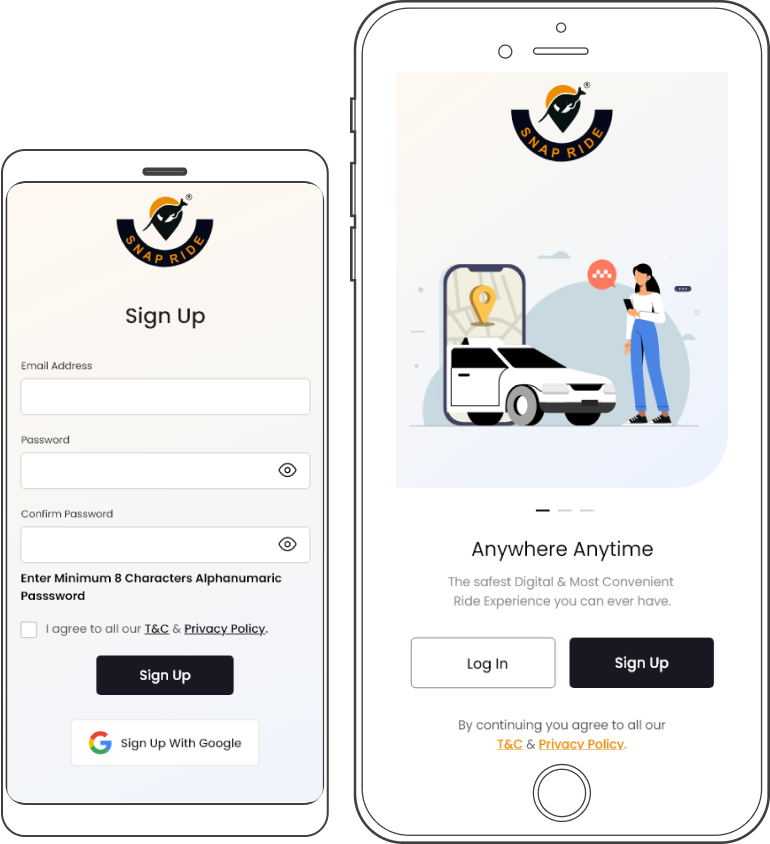Frequently Asked Questions
It’s quite simple to book a Snap Ride. Simply follow the instructions below to get started:
- Start the app.
- Complete the Login / Sign Up Process
Choose your mode of transportation.
Fill in the pick-up and drop-off locations. - Choose / Add a Payment Method
To redeem your deal, enter coupon code and tap Apply button.
Wait for our system to assign a nearest and top-rated driver partner.
It’s quite simple to book a Snap Ride. Simply follow the instructions below to get started:
- Start the app.
- Complete the Login / Sign Up Process
Choose your mode of transportation.
Fill in the pick-up and drop-off locations. - Choose / Add a Payment Method
To redeem your deal, enter coupon code and tap Apply button.
Wait for our system to assign a nearest and top-rated driver partner.
You’ll see the following when you’ve booked your journey and a driver has accepted:
Name of the driver.
Arrival time estimation.
Photo of the driver’s profile car information.
You’ll get a push message when your driver arrives at your pick-up location, letting you know they’ve arrived.
Your pick-up location will be set to your current GPS position automatically. There are a few of options if you want to update it:
- Enter your address in the ‘pickup location’ field at the top of the screen.
Before you can confirm your reservation, you must first input your destination. This may be accomplished by:
Filling up the ‘destination’ field on your screen with the address. A rider is not allowed to modify the location once the ride is started, you can make a new booking for sure.
You may store your most frequented destinations by doing the following:
Simply choose the category that best fits that area by touching the ‘plus’ icon on the right side of the location box.
Enter the name of the category when entering your pick-up and drop-off locations, and the address will appear automatically.
View your active offers in the app’s ‘offers’ area to find a discount.
To use a voucher on your ride, follow these steps:
- Open the Snap Ride app on your phone.
- Enter your pick-up and drop-off locations after selecting your vehicle type.
- On the prompt of the screen type the promo or voucher code.
- Tap “Apply” Button and the promo will be applied
Once you confirm your pickup & destination locations, you’ll be asked to select a ride type, having done that you will need to add / choose a card payment method, your card will be authorized by our payment partner Stripe and upon completion of the ride the nominated card account will be charged.
We use ratings to guarantee that both our passengers and drivers have a positive experience with Snap Ride. After you’ve taken a journey with us, you’ll always be asked to review your driver. When you arrive at your destination, you will receive a notice asking you to rate your driver.
- You will be able to rank your ride on a scale of one to five stars.
- Fill up the blanks with particular information about the ride.
Snap Ride is planning to run in most of Australia’s main cities, although we are limited by specific coverage regions where may not be present.
As we expand our footprint across Australia, these regions will alter. You won’t be able to make a booking if you input a pick-up or drop-off location in your app that is outside of these locations.
As long as Snap Ride works in the area where you didn’t sign up, you may take a trip.
Riding with Snap Ride is an exciting opportunity to get a local’s perspective on the city you’re visiting, since our driver partners are often quite knowledgeable about the area.
Please check if you have registered with us earlier, using the same mobile number but a different email address. If so, you will need to provide a different mobile number or sign in using the same email address as before.
If your driver refuses to start the journey because you have too much luggage for their car, you may be charged a cancellation fee or Full Ride Cost subject to our Cancellation Policies, since having unsecured luggage somewhere else than the boot of the car poses a safety risk.
If you are travelling with a lot of luggage, you should hire an SUV because SUVs offer greater capacity for your bags.
Children under the age of 18 are not permitted to utilise Snap Ride ridesharing platform unless accompanied by an adult.
Customers under the age of 18 are not permitted to book rides unless they are accompanied by an adult for the length of the journey.
Snap Ride accounts are not available to anybody under the age of 18. If Snap Ride discovers that an account is being used by someone under the age of 18, the account will be suspended immediately. To verify the age our driver partner may also ask for the ID of the person.
No, Snap Ride is unable to guarantee or cover shipments that are shipped without a rider.
When travelling with children, it is the responsibility of the passenger to provide and install a right age car seat to ensure that all passengers are properly belted in. The car seat must adhere to state regulations and be correctly installed according to the manufacturer’s instructions. Local rules and regulations should be known and followed by both drivers and riders.
It is your job as a Snap Ride driver to verify that everyone in your car is following all state laws.
Click here for additional information about your state’s legal requirements for travelling with children.
Trip Fare Calculation: Snap Ride calculates fares based on three factors:
1. Base Fare
2. Fare per kilometer
3. Fare per minute of the ride
Fare Estimate: The exact tariffs for your city are displayed once you input your pickup location and destination in the app.
Estimated Fare: You’ll see an estimated fare displayed at the bottom of the screen before confirming the ride
Yes, Snap Ride offers fixed fares for certain trips, including airport rides and longer-distance routes. These fares are calculated and displayed when you enter your pickup and drop-off locations in the app.
While Snap Ride is primarily focused on city transportation, you can ask the driver about going outside the city limits. It's up to the driver to accept this request, and drivers are typically able to take you up to a certain distance from the city center.
Currently, Snap Ride does not support ride scheduling in advance. When you make a request, the app will connect you with the nearest available driver immediately.
If you cancel the ride, a fixed charge of $10 will be applied to your account.
If the driver cancels the ride, the full amount you paid will be refunded to your account. The refund will be processed and should appear in your account within 5-6 working days
To add multiple stops, enter your first destination in the app. Once you're in the car, inform your driver about the additional destinations. The driver will add the stops and follow the correct route.
It’s simple! Visit the "Get Free Rides" section in the app and share your unique referral code. For each friend you invite who signs up with your code and completes their first ride, you'll earn credits for your next ride (available for use within a specific time period).
Snap Ride currently supports only one language, which is English. The app will be available in this language for now, and there is no option to change it.
No, in Australia, Snap Ride only accepts card payments. Please ensure that your card is linked to your account to complete your ride payments.
We provide a variety of vehicles to meet your transportation requirements. While inputting your pick-up and drop-off locations, choose your automobile type on the main page.
- Snap Standard X – Upto 4 Pax
(Max 10 Years old Vehicle to be provided) - Snap Standard XL – Upto 6 Pax
(Max 10 Years Old Vehicle to be provided) - Snap Supreme X – Upto 4 Pax
(Max 5 Years old Vehicle to be provided) - Snap Supreme XL – Upto 6 Pax
(Max 5 Years Old Vehicle to be allowed) - Snap Professional Black X – Upto 4 Pax
(Max 3 Years old Vehicle to be allowed where vehicle being a luxurious segment.) - Snap Professional Black XL – Upto 6 Pax
(Max 3 Years old Vehicle to be allowed where vehicle being a luxurious segment.) - My Lovely Pet Ride – Pet friendly ride option to be provided.
- Snap WAV – Wheelchair Accessible Vehicle option to be provided
While you won’t be able to choose a specific model or driver, you will be able to choose from few distinct sorts of cars that are available to book.
At any one moment, you may only request one ride. You can request a different ride as soon as your current ride concludes.
Instead of scheduling one journey after another, Snap Ride provides ride variants for large parties. Choose an XL ride that can accommodate up to 6 passengers.
When you’re riding with a large group of buddies, it’s the ideal moment to start asking your friends to install and use Snap Ride.
We do not presently provide a shared transportation service; however, we are working on several very interesting things, and this might be one of them. Keep an eye out!
View our rates by selecting the Rate Card option from the app menu. You’ll be able to see Snap Ride, ride costs in several cities there.
Toll Fees
The total amount of fare estimatio you see is already included with e-toll calculatio, upon completion of your ride, in the app includes any toll fees you’ll encounter along your trip. The electronic toll system is used to calculate these charges. Tolls will be excluded from all flat fare final fees.
Booking Fee
Your booking fee is included in the final rate you see in the app. The price displayed is $1, which is applied to each ride.
Airport Fee
Any airport fee shall be also added to the fare calculation depending on the state and respective airport norms.
- Yes, Riders are charged a cancellation fee to reimburse the Driver Partner for the time, effort, and fuel they used trying to reach the pickup spot.
- A rider may be charged a cancellation fee if the driver has accepted a ride request and started navigating to the pickup location.
- When a driver begins a trip, he or she is no longer eligible for a cancellation charge for that trip.
- The amount of the cancellation charge is $10.
- Snap Ride passengers’ cancellation costs will be reimbursed to the driver, less any service fee or charges (if applicable).
- If a cancellation fee is charged, the driver will be updated immediately inside the app when the booking is cancelled.
- Any disagreements may be raised to our support team.
- When the booking is confirmed, the system will compute the driver’s expected time of arrival (ETA) from his present position to the pick-up location. The scheduled pick-up time is calculated by adding the actual time of booking acceptance to the ETA. The ETA is calculated as follows:
- Its computation is based on a predetermined default speed. That is, depending on his or her driving speed, a car’s real arrival time may differ from the ETA.
Any legitimate offer or promotion associated with your account will display in your app’s notifications area.
Simply type or copy paste and tap ‘Apply Coupon’ in the ‘book your ride’ area, and the discount will be applied to your journey.
You may cancel a ride if you no longer require it. To cancel a ride, go to the bottom of the app and hit ‘Cancel.’ We may charge a $10 or total ride cost estimated (whichever is lower) as a cancellation fee for particular journeys to reimburse your driver for their time and fuel. If you do not intend to travel and do not cancel the ride the Driver shall consider the booking as a completed ride and you shall be charged total estimate ride cost.
If you or a passenger caused a mess or damage in the car during your journey, you may be charged a cleaning / damage fee to reimburse the driver for the costs associated with clearing up the problem. The appropriate cleaning charges shall be communicated (currently capped at $100) by the driver partner and upon confining the amount it shall be added in your due to be paid, which shall be charged on your nominated card account.
If you believe you were wrongfully charged a fee, you should:
- Simply go to the ‘Support’ page on your app.
- Where you can choose appropriate support method from Chat, Email or Phone and our expert support team will help you to the best of the possibilities and their abilities.
- We’ll need a quick summary of what transpired.
Alternatively you can also send us an email on support@snapride.app and our team shall reach out to you to resolve the concern.
Yes, if you don’t ride with the parcel, since all riders have agreed as part of the terms of service not to send parcels unattended for the convenience and safety of both you and our driver. Due to customer service, safety, and insurance concerns, drivers are asked to discontinue services when a cargo is planned to be driven alone in their vehicle. As you can see, the rider is responsible for the cancellation charge owing to costs and inconvenience (traveling to your location and may potential loss of other rides), if a rider doesn’t reasonably cancel the ride the driver shall consider the booking as completed and charge the full amount of Estimate Ride Cost.
Yes, you can cancel the journey and get the cancellation money if the rider will not go with their parcel. Please make sure you first properly clarify that if they do not go with their shipment or items, you will be charged a cancellation fee.
Your credit/debit card can be used to pay for your Snap Ride journey. To pay for the journey, you must first add your preferred card to your Snap Ride account.
To add your credit/debit card to your Snap Ride account, follow the instructions below.
From the Snap Ride app’s menu, choose Payments.
Select Add a Credit/Debit Card from the drop-down menu.
Click Save Card after entering your card information.
After you’ve successfully inserted your card, all you have to do now is choose it from the ‘Pick a Payment’ option before completing your booking.
Snap Ride is a no-cash experience. Book your ride using the convenience of your app, and your selected payment method will be debited when your travel concludes. As simple as that!
Yes, based on their experience while riding with our driver partners, A rider may choose to pay them a tip at the end of the trip, on the review and rating screen. This amount shall be charged on your nominated card account and will be passed on to our driver partners.
Simply download the app and use your Google or Apple iCloud account to Sign Up with Snap Ride. Complete the registration form. You will be prompted to fill out the fields below in order to sing up.
Name
Phone number
In the event of an emergency, you may use the app to call 000. The Emergency button is visible on the main screen during your travel.
To inform our safety response team in real time, press the Support button on your app and you’ll be able to chat with our support team.
Our response staff will contact you and the driver as soon as possible.
When you hit the Emergency button, you can immediately call 000 for emergency.